必要なライブラリのインストール
まず、必要なライブラリをインストールします。以下のコマンドを実行してください。
pip install tensorflow keras numpy matplotlibデータセットの準備
次に、画像データセットを準備します。ここでは、KerasのImageDataGeneratorを使用してデータをロードします。
from tensorflow.keras.preprocessing.image import ImageDataGenerator
# データジェネレータの設定
train_datagen = ImageDataGenerator(rescale=1./255, shear_range=0.2, zoom_range=0.2, horizontal_flip=True)
test_datagen = ImageDataGenerator(rescale=1./255)
# データのロード
train_generator = train_datagen.flow_from_directory('data/train', target_size=(150, 150), batch_size=32, class_mode='binary')
validation_generator = test_datagen.flow_from_directory('data/validation', target_size=(150, 150), batch_size=32, class_mode='binary')モデルの構築
次に、CNN(畳み込みニューラルネットワーク)を使用してモデルを構築します。
from tensorflow.keras.models import Sequential
from tensorflow.keras.layers import Conv2D, MaxPooling2D, Flatten, Dense, Dropout
model = Sequential([
Conv2D(32, (3, 3), activation='relu', input_shape=(150, 150, 3)),
MaxPooling2D(pool_size=(2, 2)),
Conv2D(64, (3, 3), activation='relu'),
MaxPooling2D(pool_size=(2, 2)),
Conv2D(128, (3, 3), activation='relu'),
MaxPooling2D(pool_size=(2, 2)),
Flatten(),
Dense(512, activation='relu'),
Dropout(0.5),
Dense(1, activation='sigmoid')
])
model.compile(optimizer='adam', loss='binary_crossentropy', metrics=['accuracy'])モデルの訓練
モデルを訓練します。訓練データと検証データを使用してモデルをフィットさせます。
history = model.fit(
train_generator,
steps_per_epoch=100,
epochs=50,
validation_data=validation_generator,
validation_steps=50
)モデルの評価
訓練が完了したら、モデルを評価します。テストデータを使用してモデルの性能を確認します。
test_loss, test_acc = model.evaluate(validation_generator, steps=50)
print('Test accuracy:', test_acc)予測の実行
最後に、新しい画像に対して予測を実行します。
import numpy as np
from tensorflow.keras.preprocessing import image
img_path = 'data/test/sample.jpg'
img = image.load_img(img_path, target_size=(150, 150))
img_array = image.img_to_array(img)
img_array = np.expand_dims(img_array, axis=0)
img_array /= 255.
prediction = model.predict(img_array)
if prediction[0] > 0.5:
print('不良品')
else:
print('良品')以上で、Pythonを使用して画像の不良品を判別する機械学習モデルの作成方法について説明しました。ぜひ試してみてください。
今後の展望と将来性
今後、画像認識技術はますます進化し、より高精度な不良品判別が可能になると期待されています。特に、ディープラーニングの発展により、より複雑なパターンを認識し、より多くのデータを処理する能力が向上しています。
また、製造業だけでなく、医療、農業、交通など様々な分野での応用が進むことで、社会全体の効率化や品質向上に寄与することが期待されます。今後も新しい技術や手法が登場することで、さらに多くの課題が解決されるでしょう!


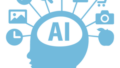
コメント